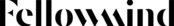WorkPoint
Unlock the full potential of your business with WorkPoint 365, the ultimate platform seamlessly integrated with Microsoft 365.
Transform your Content Workflow with WorkPoint 365
The Ultimate Platform for Content Process Automation
With more than 20 years of experience, WorkPoint is your go-to expert for content process automation; we make your content work for you. WorkPoint 365 is a highly scalable cloud platform for content process automation - whether you work with contracts, cases, project documents or other types of communication, we make sure you get the full value in return for all the hard work you've put into creating your content. As a fully partner-driven organisation, we ensure the best match between you and one of our certified partners to create the best solution for your specific business challenges and needs. We deliver the platform, they tailor the solution to YOU.
Our Certified WorkPoint Partners

With WorkPoint you get...
Do you want to know more about WorkPoint and how our solutions can add value to your business?
Speak with one of our specialists at your convenience.
Hear what customers are saying about WorkPoint
What I was most impressed by with WorkPoint is just how easy it is to build the system around it. How the architecture is build, and how scalable and flexible the system is.
Customise your own solution and experience the value of WorkPoint